Posture plays a big part of ergonomics in the workplace. Back and vision problems can result from poor posture throughout your workday. Your chair, your desk height, and even the position of your monitor can all affect your posture while you’re working.
Both the eye height from your seated position and your distance from the monitor will affect your comfort level and how you’re viewing a monitor throughout the day. A standard monitor typically has very limited adjustability and therefore most people need a monitor arm to help find the right monitor height. The best viewing height is usually slightly below the user’s eye height. “A slight downward gaze is natural and is usually defined by the line between the top of the ear and the eye. Bifocal wearers typically prefer the screen to be 15 to 20 degrees lower than non-bifocal wearers. If the monitor is set for normal viewing and cannot be moved, a bifocal wearer will often lift up his or her head to look through the bottoms of their eyeglasses, causing extension of the neck, and potential back and shoulder problems.”
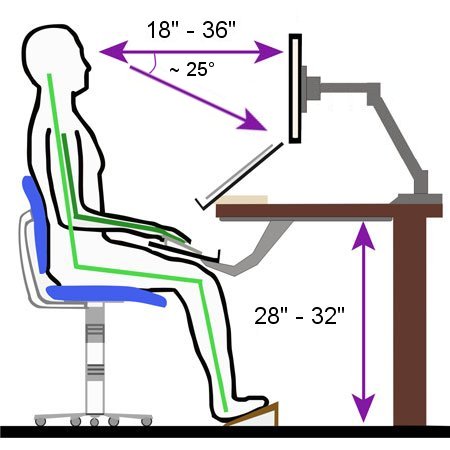
The preferred viewing distance from the monitor is different for each user based on age, whether they wear glasses or contacts, the user’s environment (lighting, spacing, etc) and preference on viewing distance can even change for the user throughout the work day. “Preference is also a factor in determining monitor height. This is especially true for individuals who wear glasses or contacts. Research shows that when people are free to adjust the monitor, they choose a distance of between 20 inches and 39 inches a huge range.”
People of all ages can experience near-vision fatigue, which is something that can be offset by adjusting the screen distance. Without the ability to adjust the monitor, it is very likely the user will not experience the utmost level of comfort during their workday. Moving one’s monitor is also very beneficial to overall health, as regular and varied movement is beneficial to the spine, muscles, and circulatory system.
“In order to view the monitor at a preferred distance, people end up with hunched shoulders and craned necks—an uncomfortable position they hold for extended periods of time if their work is computer-intensive. Positions that strain the back can lead to back pain, which is second only to headaches in causes of lost productivity at work.”
Stationary monitors also don’t support collaborative work. Team members tend to end up squatting, leaning, and hunching over a shared monitor to see the work. Monitor arms allow the worker to change positions freely throughout the day and adjust the monitor so that it’s always at the right height, distance, and angle that’s ideal for focusing. (source)
Find a monitor arm that works for you.
- Adjustable Monitor Arms
- Single Screen Monitor Arm
- Humanscale M2 Monitor Arm
- ESI Edge Series Monitor Arm
Check out our most ergonomic task chairs here.
- Apex Task Chair
- Approach Task Chair
- Pixel Task Chair
Our Basecamp Height Adjustable Desk, so your desk will always be the right height!







