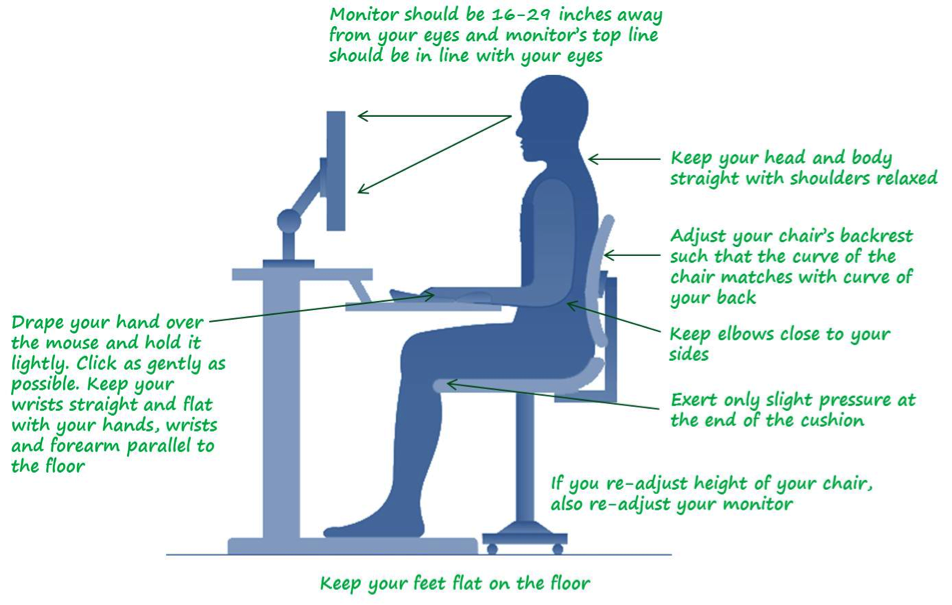Ergonomics is, simply put, the study of humans related to their work. Some of us sit at a workstation with a computer in front of our face and a keyboard underneath our hands, day in and day out. What you may not realize is each of those pieces has quite possibly been ergonomically dissected and redesigned a million times to allow for maximum comfort and minimal musculoskeletal injuries. You may find it hard to believe that sitting in a computer chair could cause muscular damage. Indeed, it can. If your chair doesn’t support your lumbar spine well enough, your body may start to hunch over to accommodate the lack of support, and over time you do a little bit more damage. If your computer monitor is too low or too high in relationship to your head and eyes, then you could be doing damage to your neck because you have to angle your head up or down constantly to be able to read your screen. If your chair is too low or too high off of the ground, you could do damage to your hip flexors because your feet can’t touch the ground properly or your knees are constantly above your hips. And like a set of dominos, when one thing is out of line in your body – everything else tends to follow. There are certain aspects of posture that no amount of ergonomically designed furniture can fix, but they are crucial in helping people build up the proper muscles and practice the proper posture day to day.
The photo above is an example of healthy workstation posture. Here at EthoSource, we have a plethora of ergonomic remedies for you. We can start by talking about our chair inventory. Ergonomic chairs are designed to fit all users. So when selecting a chair, consider your individual needs. Some people prefer to be able to recline a few degrees in their workstation because it’s more comfortable. Some may prefer to sit straight up, shoulders back. Ergonomic chairs are designed with mechanisms like tilt locks, height adjustments, arm rests and even lumbar support, to accommodate all personal preferences. Our pre-owned chair inventory at EthoSource includes manufacturers from across the board, allowing for endless choices to find what suits your ergonomic needs. And because it’s standing inventory – you can come on in, sit in a chair and take home that exact chair if it suits your needs. What you see, sit in and test, is what you get!
Another ergonomic solution you’ll see out there these days are height adjustable workstations. They can be time consuming and difficult to manually adjust. They can also be expensive and out of your furniture budget. A great alternative to this solution is to adjust smaller items within your workstation. Accessories like keyboard trays and monitor arms can help in your workstation comfort and changing postures. Our pre-owned inventory and ability to purchase new accessories makes us a one stop shop for your ergonomic accessory needs.
All in all; ergonomics is important to your health, your productivity and your mental well-being. An ergonomic chair or monitor arm can’t solve the problem 100%, so change positions often at your desk. You should stretch every twenty to thirty minutes and get up and walk around for short breaks every hour! Keep your metabolism moving and give your eyes a break. Some people spend up to fifteen hours a day in front of a computer. Your body isn’t designed for that, so let US design you a workstation to support your health, productivity and well-being!